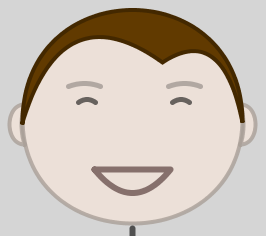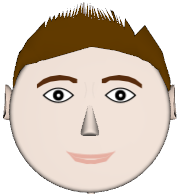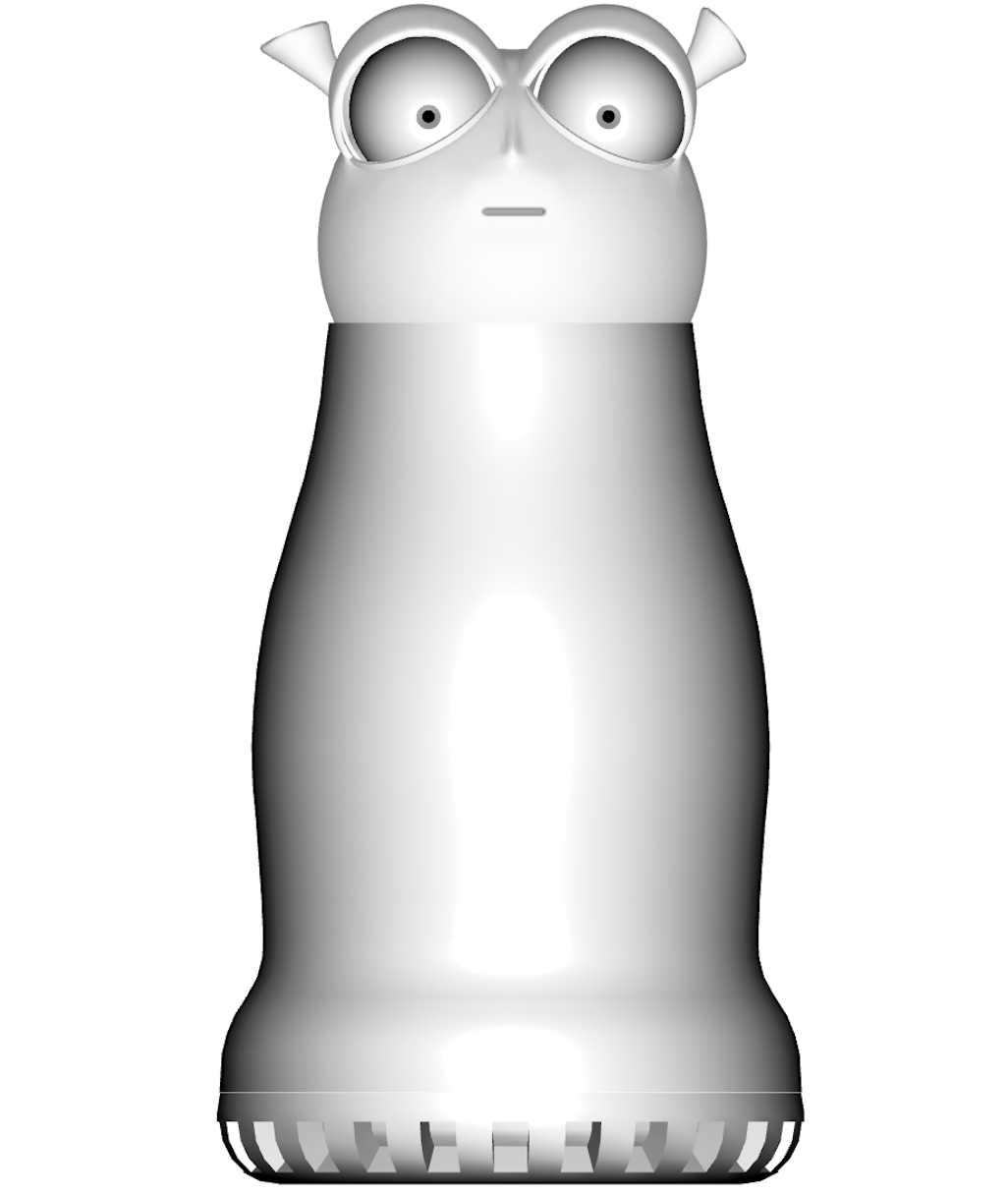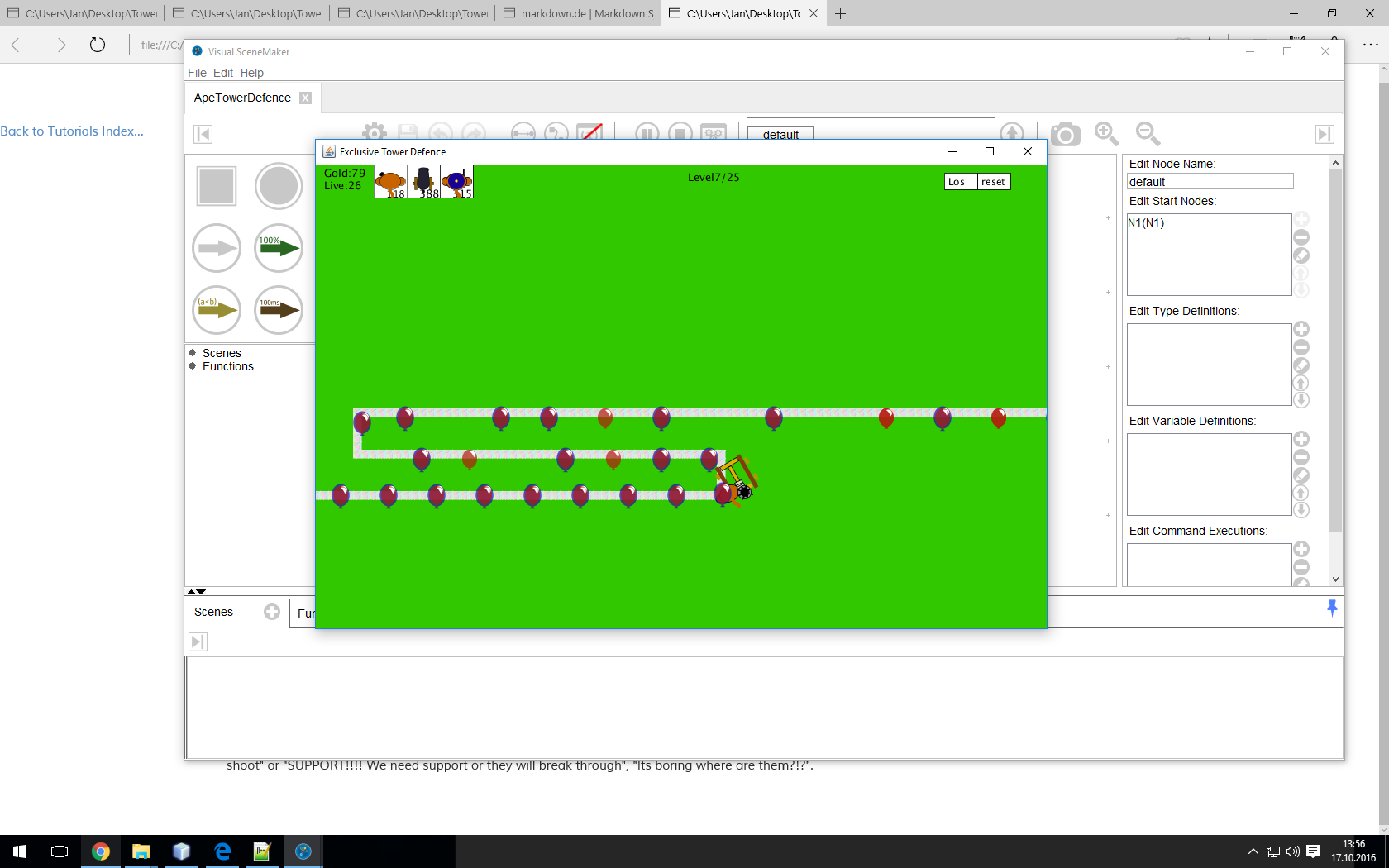Tutorials
We have tried our best to make
Visual
Concept and Motivation
The VisualSceneMaker software component has two main operation modes: 1) model authoring, and 2) model execution. Technically, The VisualSceneMaker can be described as an software agent director. The VisualSceneMaker model consists of commands for various agents.
Commands for agents can be created with a Scenescript or directly.
Getting familiar with Scenescripts
Getting familiar with the Sceneflow language
Hands on excercises and guidance
- Starting Visual SceneMaker.
- Creating a new SceneFlow.
- The Visual SceneMaker IDE.
- Hello World.
- Adding Functions to Nodes.
- Concurrent Node Playing.
- Using Contitional Edges.
- If - Then Statements.
- Loops.
- Interruptive Edges.
- Working with Scenes.
- Searching in the script editor.
- Undoing/redoing in the sceneflow and scene-script editor.
- Finding scene by clicking the scene name from the building blocks.
- Error indicator.
- Activating code completion.
- Using the property editor.
- Changing the name of the Project.
- Voice Activity Detector (VAD).
Stickman
Robots
For developers
Hints, best practice and code snippets for developers
Some other examples:
References |
Gregor Mehlmann (2009) An Interpreter for Parallel Processes Modeling Behavior of Interactive Virtual Characters. Master Thesis, Saarland University, Saarbrücken, Germany. |